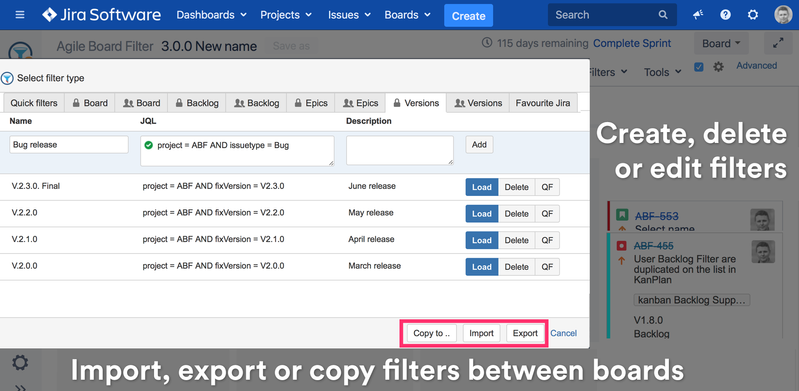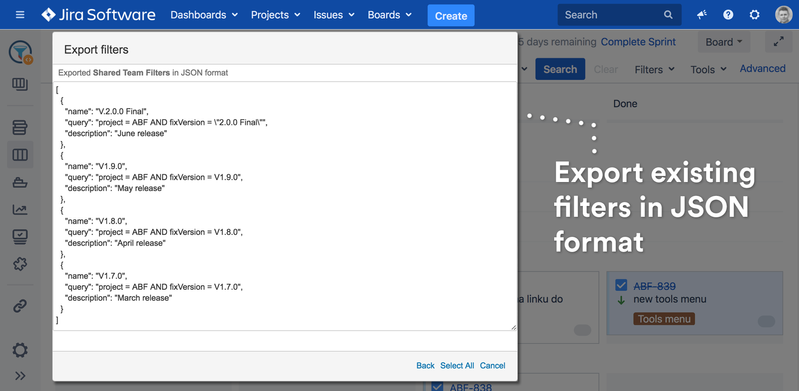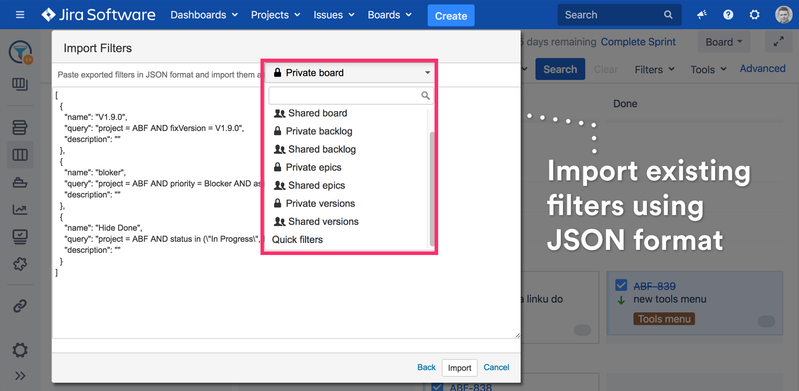/
Migrate filters between boards
Migrate filters between boards
Import & Export in the Filter Manager
The Filter Manager allows to import or export all types of filters.
Features:
- Copy filters between boards
- Share set of you personal filters with your team members
- Publish JSON file with some generic filters on the project's wiki page
- Edit multiple filters in a favourite text editor
The filters can be exported using the Filter Manager tool.
Exporting to JSON format
The filters can be exported from the Board Filters, Backlog Filters or Shared Filters Tabs.
Filters use JSON format and can be edited manually.
Importing from JSON
Filter Manager allows to create the following filter types:
- Quick Filters
- Private Board Filters
- Private Backlog Filters
- Shared Team Filters
Favourite Jira Filters are read only and can't be created using the import functionality.
Shared filters can imported by the board administrator only.
Import Errors
In some cases the import may be unsuccessful caused by:
- Invalid format of the copied JSON
- Invalid JQL in the JSON - that may happen if Jira fields, projects, etc. will be deleted or renamed
, multiple selections available,
Related content
Multilevel WIP (Work In Progress) on Kanban & Scrum boards
Multilevel WIP (Work In Progress) on Kanban & Scrum boards
Read with this
User Guide
Read with this
Overview
Read with this
Automatic project pre-selection
Automatic project pre-selection
Read with this
Board configuration
Board configuration
Read with this
Plan you work using user, team or global filters
Plan you work using user, team or global filters
Read with this
© Copyright 2015-2021 eXtensi. All rights reserved.