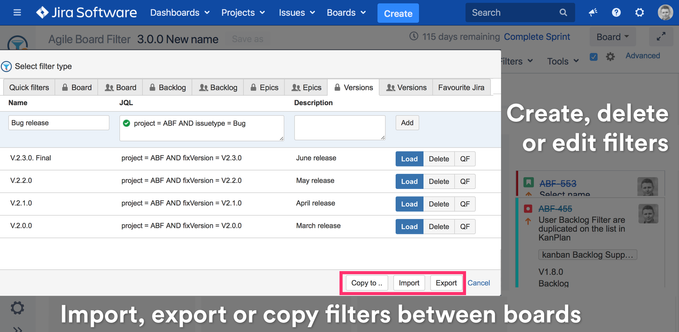Overview
The Agile Tools & Filters comes with an advanced filter manager. It allows to:
Create and manage filters
Share set of you personal filters with your team members
Migrate filters between types and boards
Edit multiple filters in a text editor
Supported filter types
The app support all filter types listed in the article Plan you work using user, team or global filters
Filter Manager tabs use icons for different filter types
User (private)
Board (team)
Global (all boards)
Supported operations
Create, delete, update
Load to load the filter to the SearchBar or JQL filter on Epic and Version panel
Re-order by dragging a filter up or down
Create a Quick filter from an existing filter using the QF button
Copy to.., import, export to copy filters between types, boards or Jira instances using JSON
Management rights
User | Board administrator | Jira administrator | |
|---|---|---|---|
Quick Filters | Can only load or import to his private filters | ||
User (private) filters | Only his private filters | Only his private filters | |
Board (team) filters | |||
Global (all boards) filters | |||
Favourite Jira | Can load or import to his private filters | Can load or import to his private or board filters | Can load or import to his private, board or global filters |
Legend
All operations allowed | |
Not allowed at all or limited functionality |
Migrating filters between boards