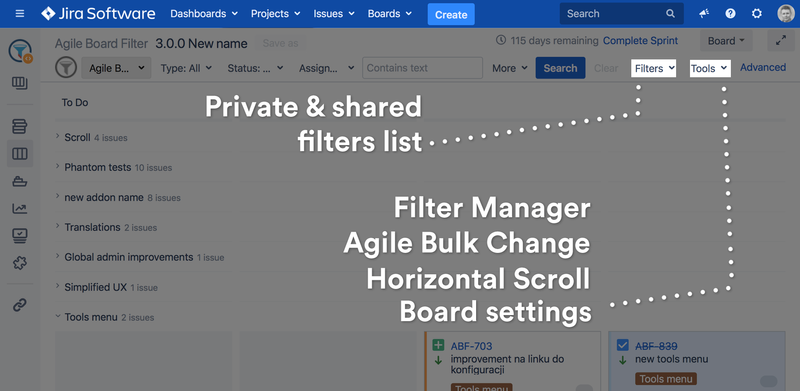
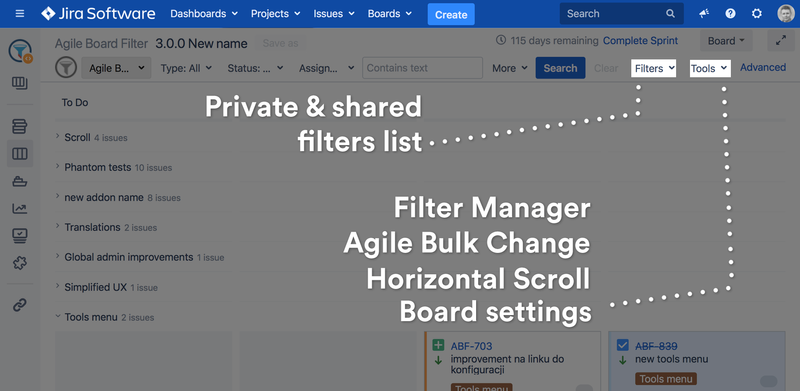
List of private or shared team filters for the board and backlog.
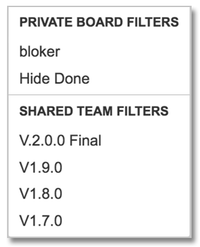
Kanban boards without enabled Backlog (KanPlan), will display two separate sections. One for the Board and one for the Backlog so a user will be able to split board and planning filters. |
For more details see the Personalised Board & Backlog User Filters page.
 Save as..
Save as..Create private, shared or Quick Filters using a simple Save as dialog.
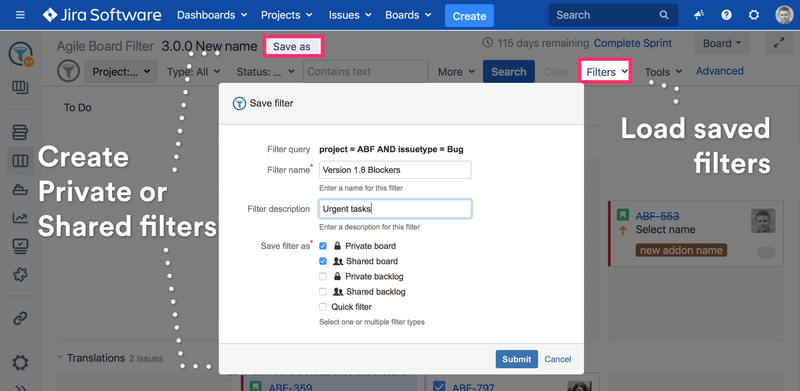
 Manage filters
Manage filtersFilters Manager allows to manage:
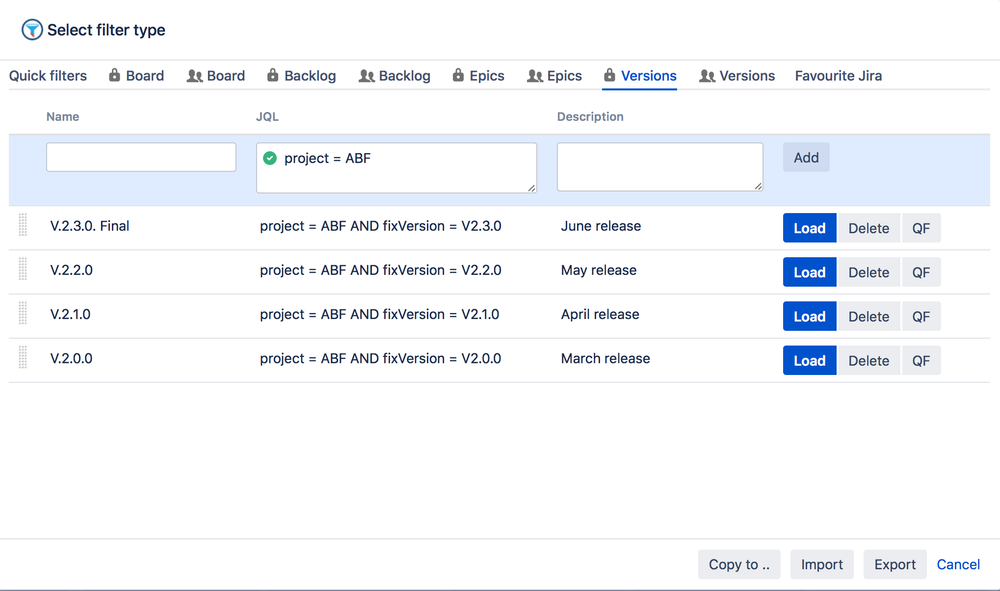
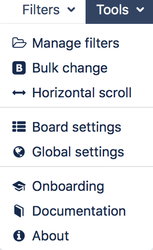
 Bulk Change
Bulk Change Bulk operation allows to update all visible (filtered) cards directly from the board or backlog.
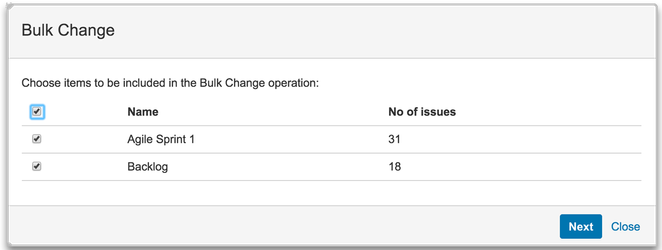
See Agile Bulk Change page for more detail.
 Horizontal scroll
Horizontal scroll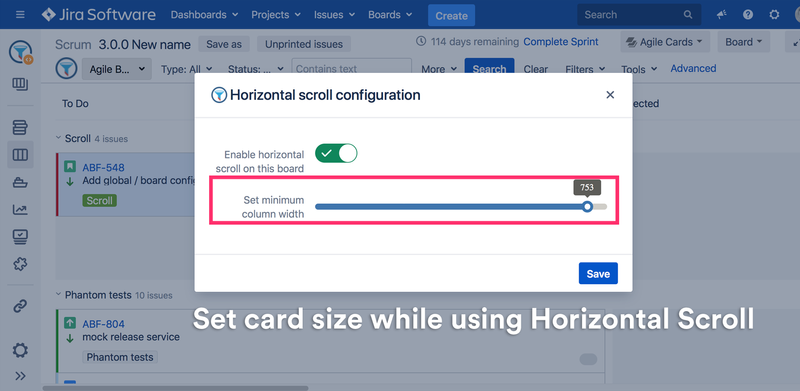
See Change card size on the board page for more detail.
 Board settings
Board settings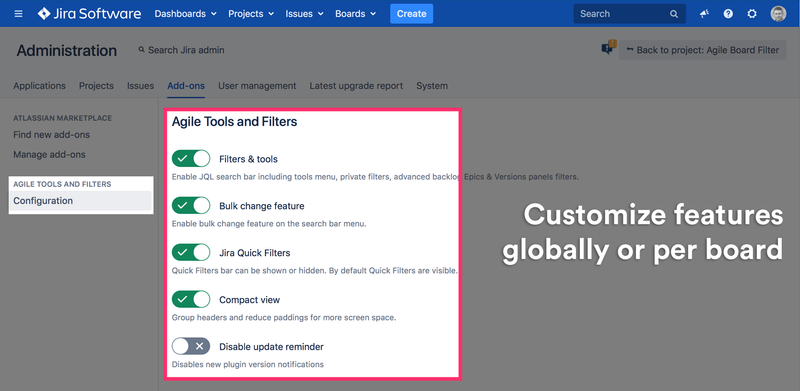
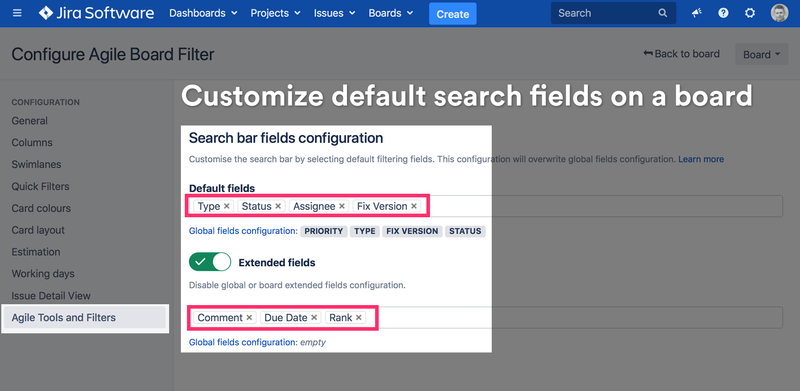
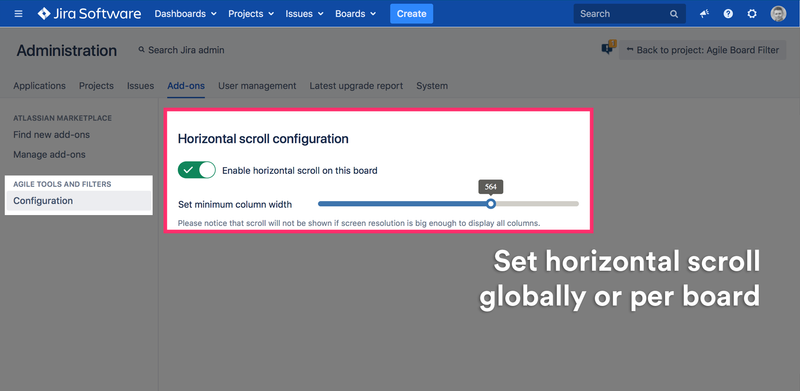
 Global settings
Global settings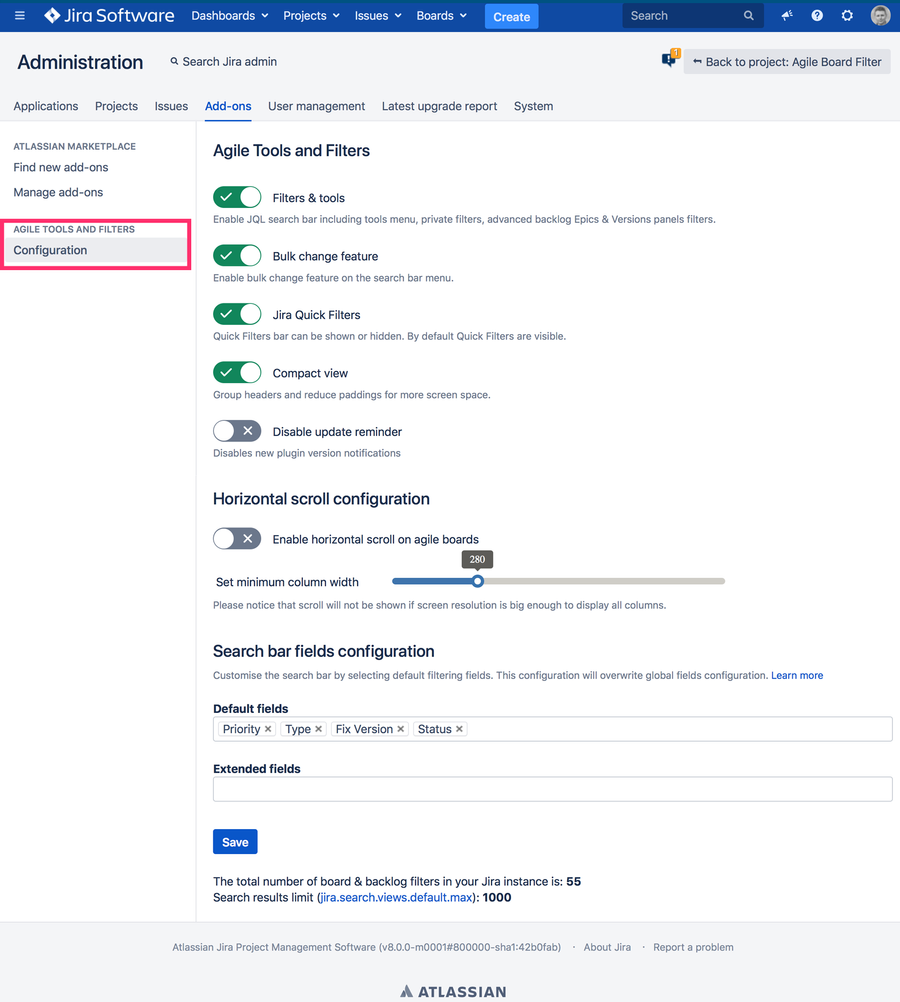 9
9