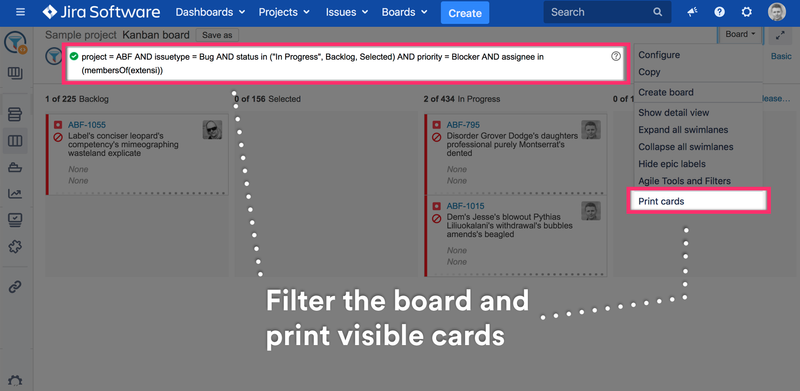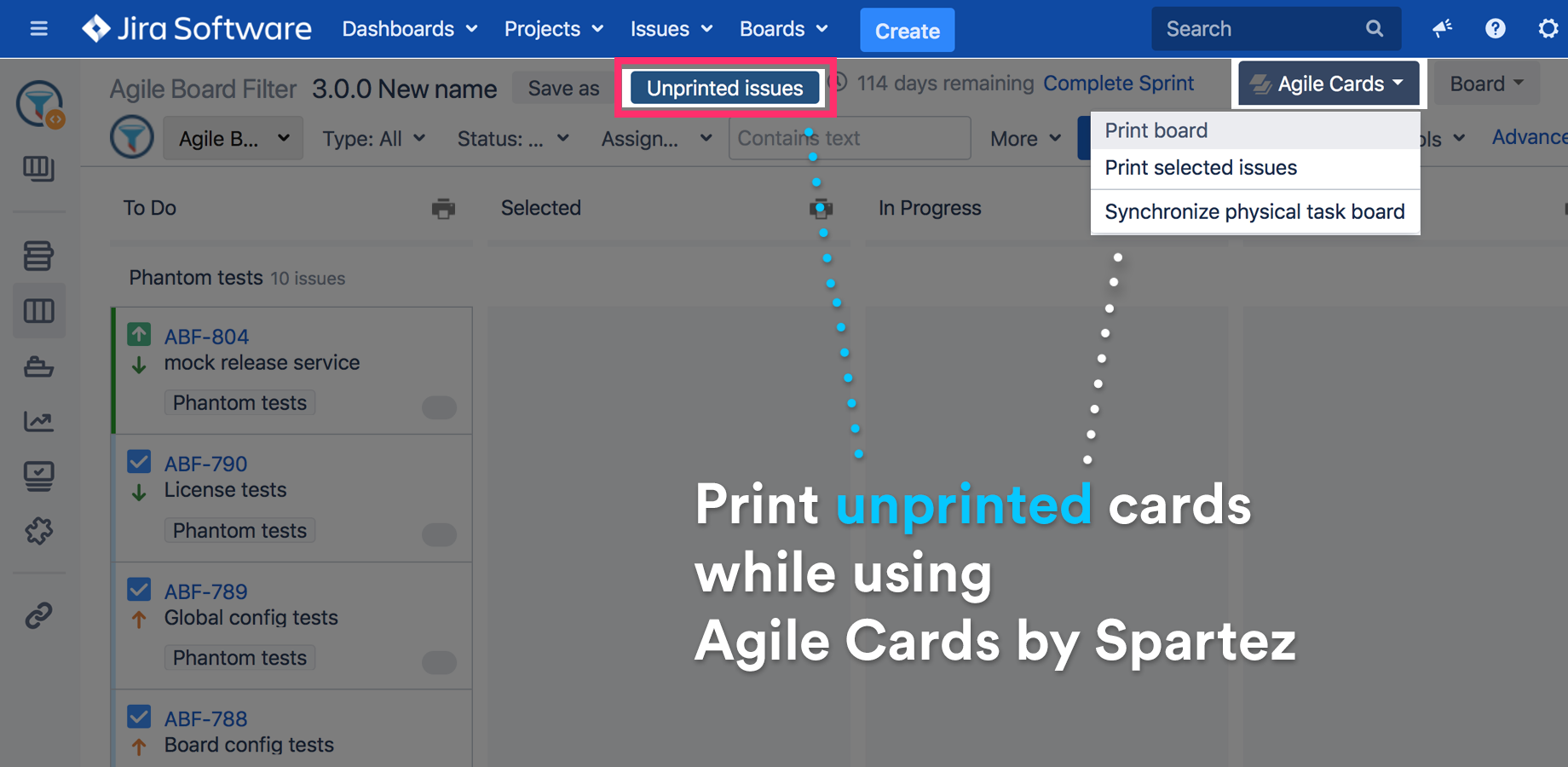Agile Print
Agile teams use physical boards to run Scrum or Kanban.
Cards can be printed out using JIRA 7+ "Print cards" functionality or any 3rd party print plugins as Agile Cards from SPARTEZ
Using the Agile Tools & Filters the board can be filtered first and only visible tasks will be printed out.
Additionally the Scrum Master can pre-define sets of private filters for printing only.
Print unprinted issues
...
Print selected & unprinted cards to save your time & paper.
On a board you can print cards using standard Jira “Print cards” functionality or any printing app.
| Note |
|---|
In this standard scenario you’ll always print all cards from the board. |
Filter & print selected cards only
| Tip |
|---|
Use the JQL Search Bar to find cards which you’d like to print. |
...
Print all unprinted cards with Agile Cards in just 2 clicks
The app integrates with Agile Cards from SPARTEZ which marks cards which have already been printed.
When both apps are installed a new button “Unprinted issues” button will appear on the board.
| Tip |
|---|
Once selected the scrum master will be able to print all unprinted cards in just 2 clicks. |
See the video how it works
| Widget Connector | |||||||||
|---|---|---|---|---|---|---|---|---|---|
|
...
Related Video Tutorial
...
|