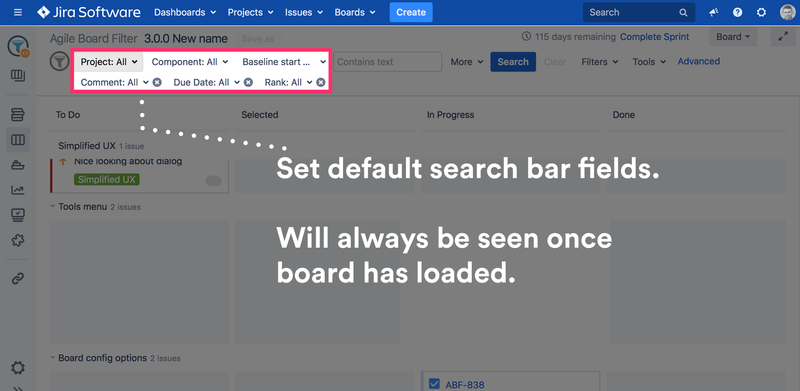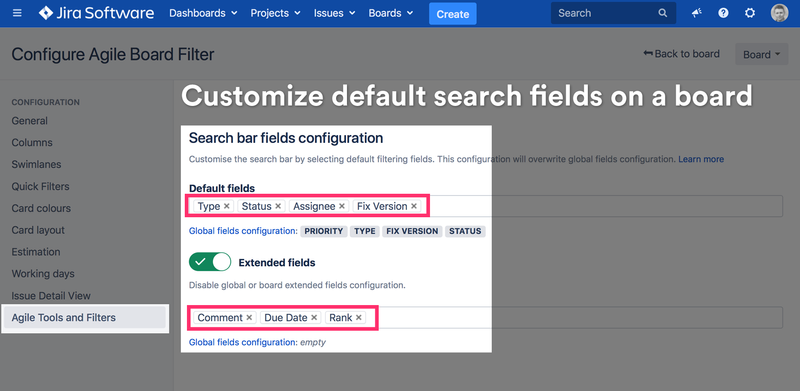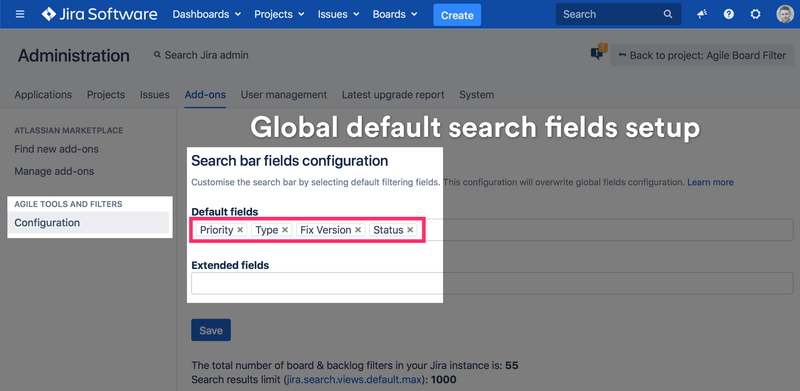Feature Overview
By default, the search bar uses Project, Issue Type, status, and Assignee fields.
The fields can be replaced by any default or custom Jira field.
Setting up default search criteria on a board
| Note |
|---|
Board administrator rights are required to perform this action. The configuration can be performed on the Agile Board Configuration screen which can be accessed from the Board Menu or Board Configuration. |
Default search bar fields section (first search bar row)
| Note |
|---|
The "project" field cannot be hidden and is displayed always in the first position. |
The section shows current globally set fields and currently set board settings to help the board administrator choosing right fields.
Available fields can be selected from the list and will be set as default search bar fields.
| Note |
|---|
Setting a board configuration will overwrite the global Jira configuration |
Revert to globally set fields
Remove all fields from the input box and save the configuration.
Extended search bar fields section (second search bar row)
Additional default search bar fields can be added to the second search bar row.
| Note |
|---|
Setting a board configuration will overwrite the global Jira configuration |
Disable second search bar row
Uncheck the checkbox "Set default extended search bar fields (second search bar row)".
Setting up default search criteria globally for all boards
| Note |
|---|
Global configuration can be performed by Jira administrator only. The configuration can be performed on the app screen where the global Agile Tools and Filters configuration can be found on the left menubar. |